Trust Wallet is one of the most popular wallets in the blockchain and crypto network. This wallet is supported by the Binance network and supports many currencies.
Trust Walt is an encrypted wallet for storage, transfer. In this article, while introducing the official website and learning to download this popular application, we will also teach you how to work with it.
Trust Wallet is without a doubt the most popular digital currency with tens of millions of users worldwide. This is a mobile app for Android and iOS and there is no official version for desktop platforms, but with a trick you can use Trust Wallet on Windows, Mac and Linux.
The ability to store millions of coins and tokens, support for heterogeneous tokens (NFT), and having a built-in DAPP browser to browse the world of decentralized Internet have made Trust Wallet a complete tool. Despite the many features of Trust Wallet, this wallet is also easy for new users to use.
In this comprehensive article, while downloading WaltTrust, we will teach it completely. We also intend to review and resolve the most common problems and questions users have about Trust Wallet.
Review and introduction of Trust Wallet wallet
As a Ukrainian programmer, Viktor Radchenko became interested in cryptocurrencies after Atrium was born in 2015. This led him to work on a project to develop another application, with a lot of study, to increase his knowledge of cryptocurrencies. His knowledge eventually led to the creation of the Trust Wallet.
In 2017, several cryptocurrency projects were created on the Atrium platform. Each of them had a currency code based on the ERC20 standard. Viktor Redchenko decided to develop software to store them. For this reason, the Trust Wallet initially only supported tokens based on the ERC20 and ERC223 standards. But it also became the best digital currency wallet in terms of support for various blockchain.
Trust Wallet supports over 50 different blockchain. By considering the various of the cryptocurrencies that have been created on these platforms, it can be said that you will be able to store millions of different coins and tokens on the Trust Wallet.
Download Trust Wallet
Trust Wallet wallet is compatible with Android 6 and above and iOS 10 and above and can be downloaded for free from official stores. Due to the large number of malware developed in the form of official wallets, we always recommend that you download Trust Wallet or any other crypto program only from the Google Play Store or App Store.
The official website address of this wallet is also: https://trustwallet.com.
Currencies supported in the Trust Wallet Wallet
Taking into account all the tokens that can be stored in the Trust Wallet, the number of digital currencies supported in this wallet reaches over 1 million; Trust Wallet is capable of holding all ERC20, ERC223 and BEP20 tokens. If we want to talk about the number of Blockchains, the number of supported is over 50.
Another key feature of Trust Wallet is that you can manually identify various blockchain tokens into your wallet! This is a great feature.
Security of trust wallet
Compared to other similar wallets (software and hot), Trust Wallet has the highest level of security and will not be hacked by itself, unless the user fails to follow a series of security tips. We will try to teach you these tips below. Before further examining the security level of Trust Wallet wallet, it is better to pay attention to its two very important security features.
* Anonymous use (without authentication): You do not provide any information from the download stage to creating a new wallet and then receiving and sending the currency password. You do not even have to log in with an email or mobile number. The use of the Trust Wallet is completely anonymous and your identity will not be revealed. This will ease your mind about privacy. To be on the safe side, the developer of Trust Wallet is committed to never collecting user information in the background (out of sight of users).
* Non-custodial: Trust Wallet falls into the category of non-custodial digital currency wallets, meaning that it does not store your private keys (the password indicating your ownership of the currency inside the wallet) on an online server. And these keys always remain in the phone's memory. By comparison, custodial wallets, such as centralized exchanges, hold private keys in contrast to the Trust Wallet. A non-custodial wallet gives you 12, 18 or 24 words, containing all the private keys, so you can use it to recover your assets at any time.
Do not forget that Trust Wallet is in the category of hot wallets (connected to the Internet), therefore it has lower security compared to cold wallets. This goes back to the structure and type of wallet and cannot be challenged with the Trust Wallet; It is easier to use your wallets and is a better option for trading or making daily payments. In any case, we recommend that you avoid storing large amounts of money, especially for a long time in the Trust Wallet, and use a hardware wallet for this purpose.
Increase the security of the Trust Wallet wallet
- Download the software download link only from the official website of the manufacturer. We put the address of the Trust Wallet website above in the "Download Trust Wallet wallet" section.
- Be sure to set a strong password for the app. In the security settings of Trust Wallet, be sure to enable the password request option to create a "Transaction Signing" transaction.
- Quickly download and install the latest Trust Wallet software updates from the Google Play Store or Apple Store.
- Avoid installing cracked apps or files downloaded from various websites (any source except the official Android and Iowa stores) on your smartphone or tablet (where you have Trust Wallet).
- Avoid clicking on suspicious links or entering websites that the browser warns about security.
- Do not use the Trust Wallet Web Browser for web browsing and do not log in to any website with it. When accessing various websites (decentralized applications, especially decentralized exchanges), make sure the address is correct before granting access.
- Never share your wallet private key, password, 12 security words with anyone
Learn how to make a wallet in Trust Wallet
After running the software, click on "Create a New Wallet". The bottom line is that if you already have a Trust wallet, you can select "I already have a wallet" and recover your old wallet.
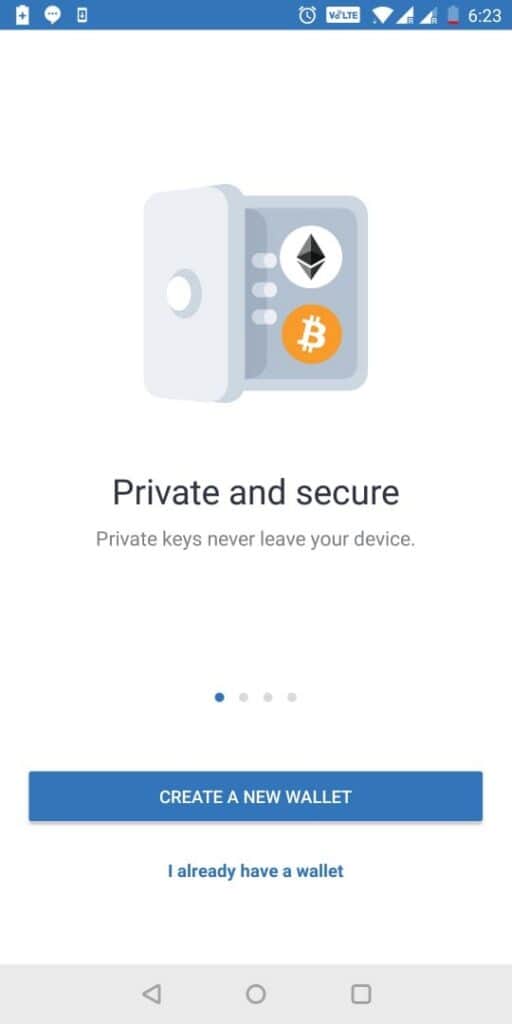
Next you need to back up your recovery phrase. You must write this recovery phrase on a piece of paper and keep it in a safe place. Never store or retrieve your recovery statement in a virtual storage location connected to the Internet.
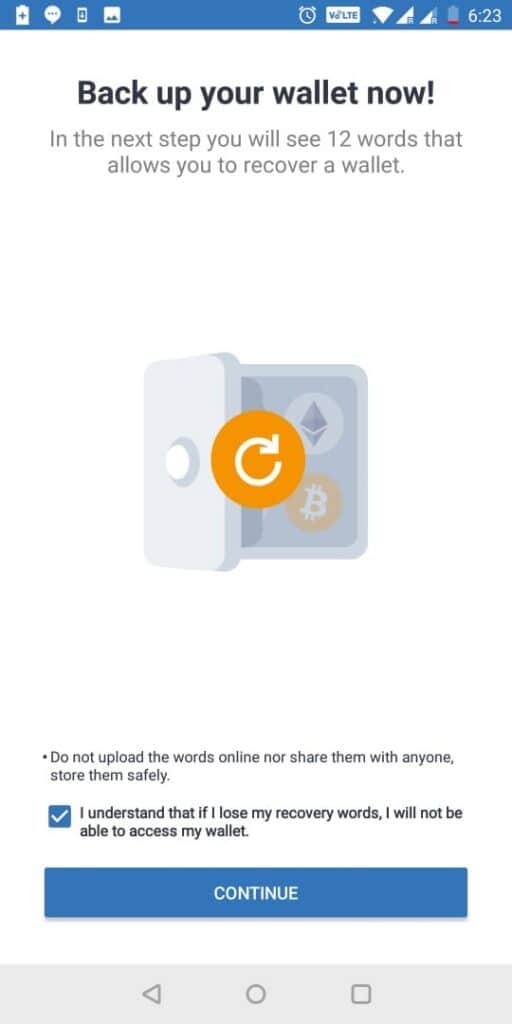
Now the Trust wallet displays the twelve words that represent your recovery phrase. Write down these words in the order they appear on a piece of paper. Then, in order for your wallet to be created, you must re-enter this recovery phrase and confirm it.
At this point, your wallet is done.
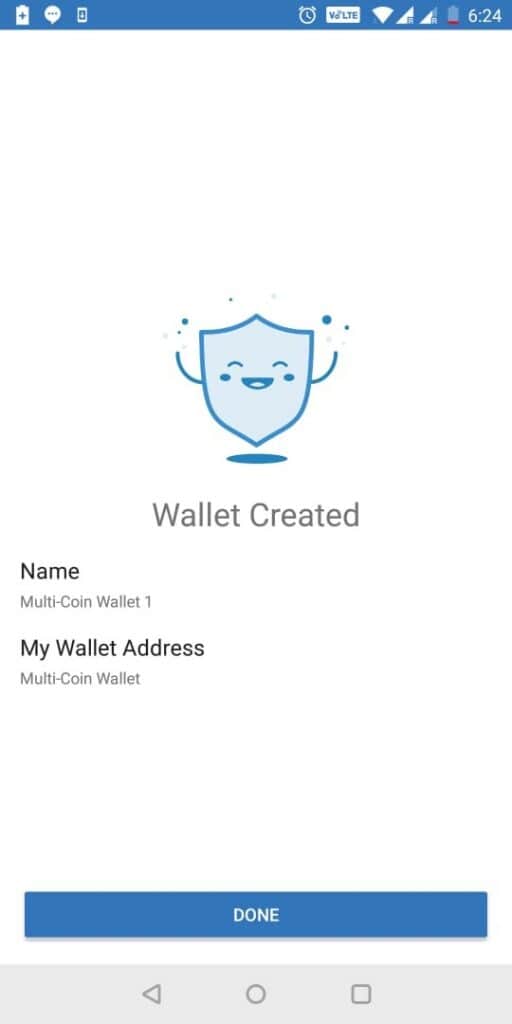
Click on "DONE" to enter the main page of the application.
Making Multicoin Wallet in Trust Wallet
In the new version of Trust, when you create the initial wallet, a multi-coin wallet is automatically created for you, you no longer need to go through the following steps. But if you are using an older version, to use the decentralized exchange (DEX) feature in Trust Wallet, you need a multi-currency wallet. In the following, we will explain how to trade and convert digital currencies to each other using the Dex feature. Dad. There is no limit to the number of Wallets you want to create in the trust. To do this, open the Trust Wallet and tap "Setting". On the settings page, select "Wallets".
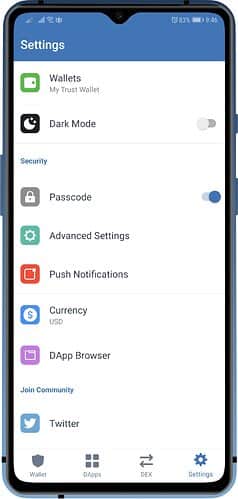
Then tap the "+" sign at the top right of the screen to enter the Create / Import section. Now repeat the steps we said in the "Making a Trust Wallet" section.
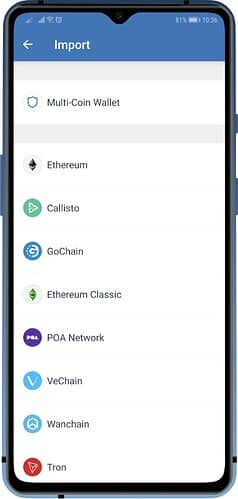
Multi-Quinn Backup in Trust Wallet
When you create several wallets in the Trust Wallet, it will look like the image below. Tap the three dots next to the wallet settings section that you want to back up.
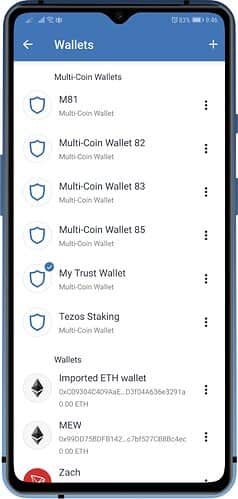
Now tap on "Show Recovery Phrase" to display the phrase "wallet recovery". In this section, you can also change the name of the wallet created in Trust Wallet.
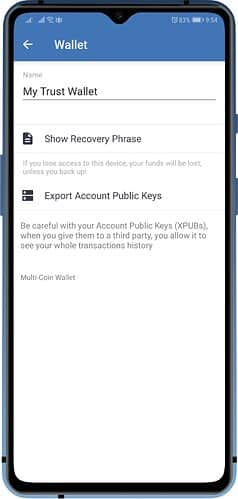
Write these words in the correct order and spelling on paper and keep them in a safe place. Without this phrase, it is not possible to recover the Trust Wallet wallet.
Learn how to send and receive Cryptocurrency in the Trust Wallet wallet
For example, suppose we want to transfer some atrium. To do this, click on "Ethereum" to open your Atrium wallet in Trust Wallet.

In the page that opens, click on "Send".

In the "Recipient Address" field, enter the recipient's address and in the box below it, enter the amount of atrium you are about to send and click "Next".

Now in the opened page, "Confirm" the transaction you want to make.

Of course, after confirming the transaction, the phrase "Confirm" is displayed, which because in this section, we have not yet entered any atrium, the phrase "INSUFFICIENT ETH BALANCE" is displayed.
Now suppose we want to get some atrium from a person or an exchange. To do this, click on "Ethereum" again to open your Atrium wallet in the Trust Wallet. Now click on "Receive".

Now in the opened page you can copy your Atrium address by clicking on "Copy", or scan its QR code. After sending or receiving Atrium or Atrium tokens, this address is stored in the Trust wallet as a valid address.

Note that you do not need to enter a Tag or Memo when receiving currency in the Trust Wallet wallet. The Wallet tag or memo trust is used when your destination is an exchange account.
